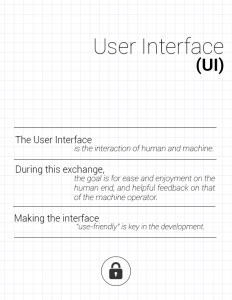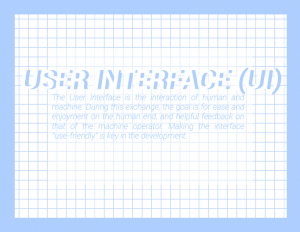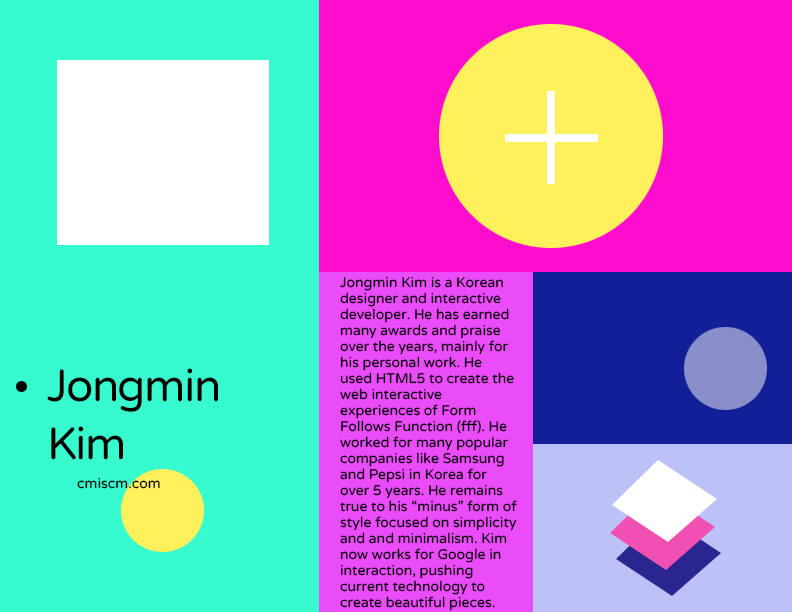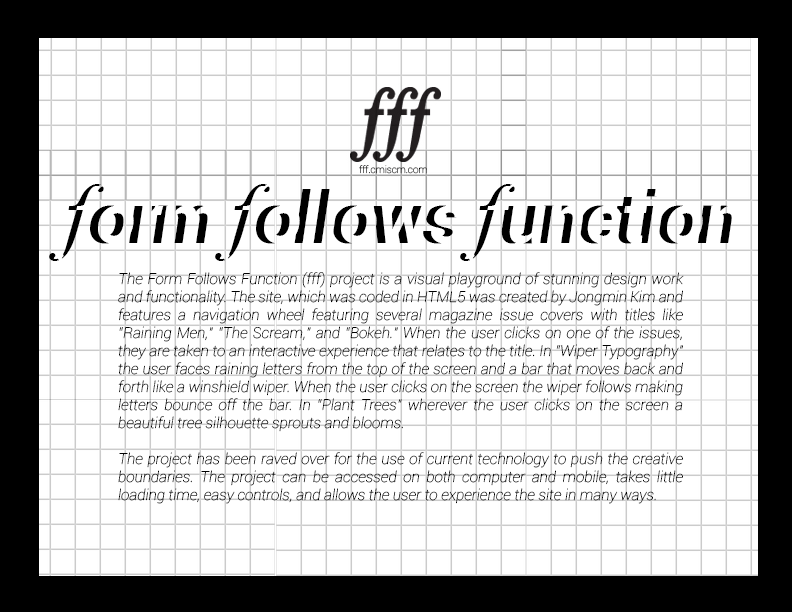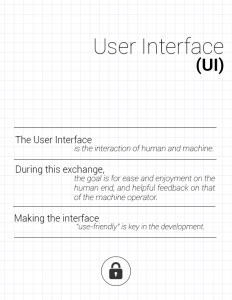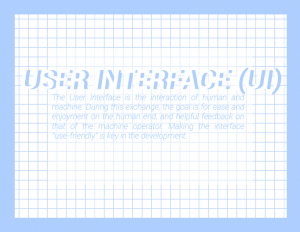Chapters 2 and 3 in the CSS manual focus on styling web pages. The format of CSS is made up of rules of selectors (p) with declarations. Inside the declarations are properties and values (color, #ffffff). CSS can be placed internally inside the HTML or in an external sheet (faster loading). If within the HTML it can be placed between the <style> tag within the <head> or inline as a div or span style. The possibilities with styling with CSS are endless. Not only can you style the fonts, colors, background image, but you can also manipulate create visual actions like link hovers (changing the opacity, shadows, disappear, etc).
As for selectors, there are certain built in selectors in HTML (body, h1, p, a, *), for more specific styling you must create div classes (.) and ids (#). You have parent and children selectors (h1 and p are children of body) as well as descendants which contain more than one selector like a link within a list (li a). To make it more complicated you can have different stylings for different states of a selector (think links) – you can have the link be one color before, during, and after it has been clicked, these are called pseudo-classes.
As complicated as this all sounds, once you have experience working with them and seeing it yourself (instead of just reading about it) it will quickly become second nature. I love the amount of possibilities one can do with just CSS (without fancy things like JS and JQuery).
My term I was assigned is User Interface and I started working on two different versions of my design. The first one was based on the designs of the ios and android lock screens and my second was just more of “looking pretty.”