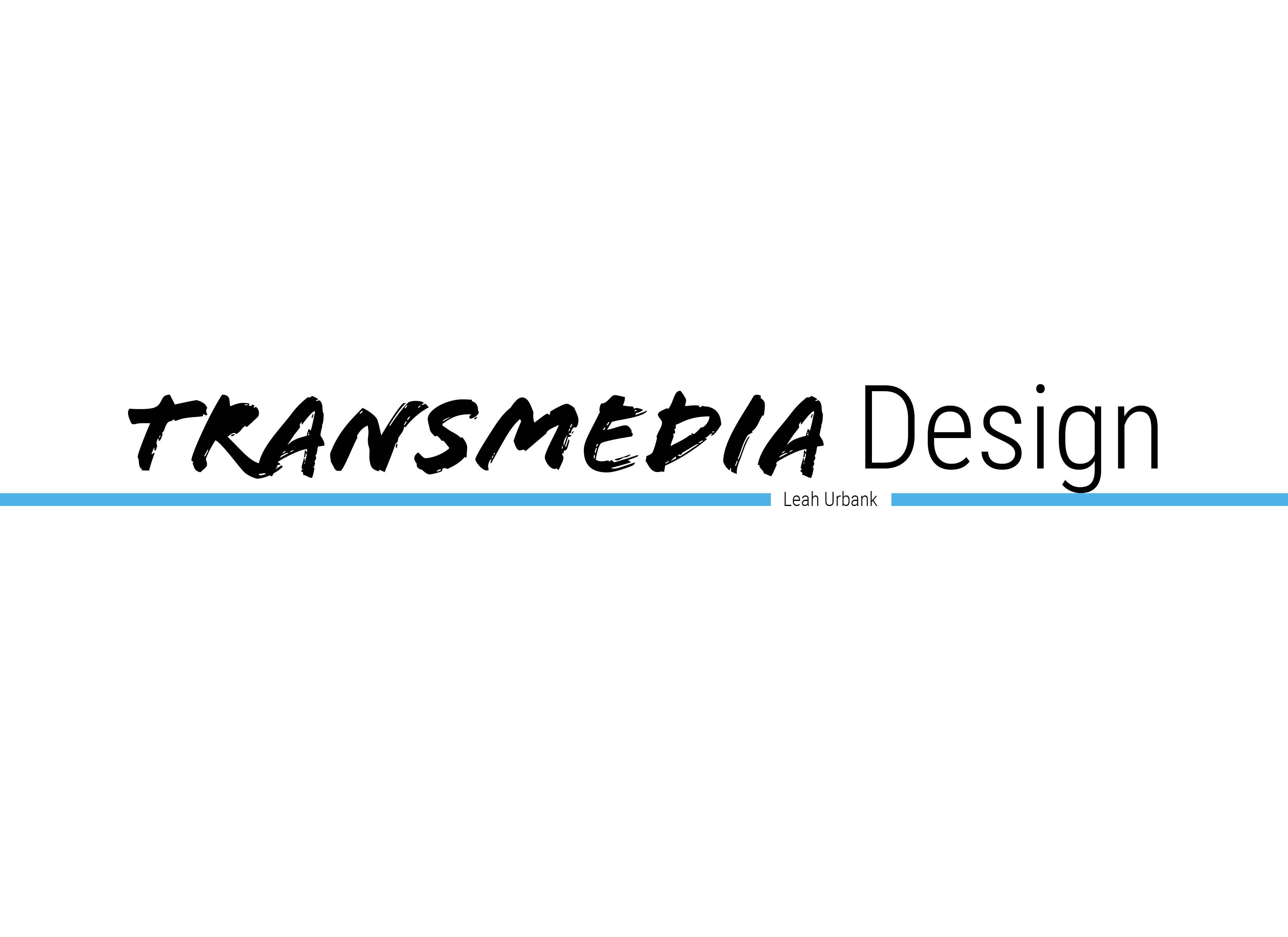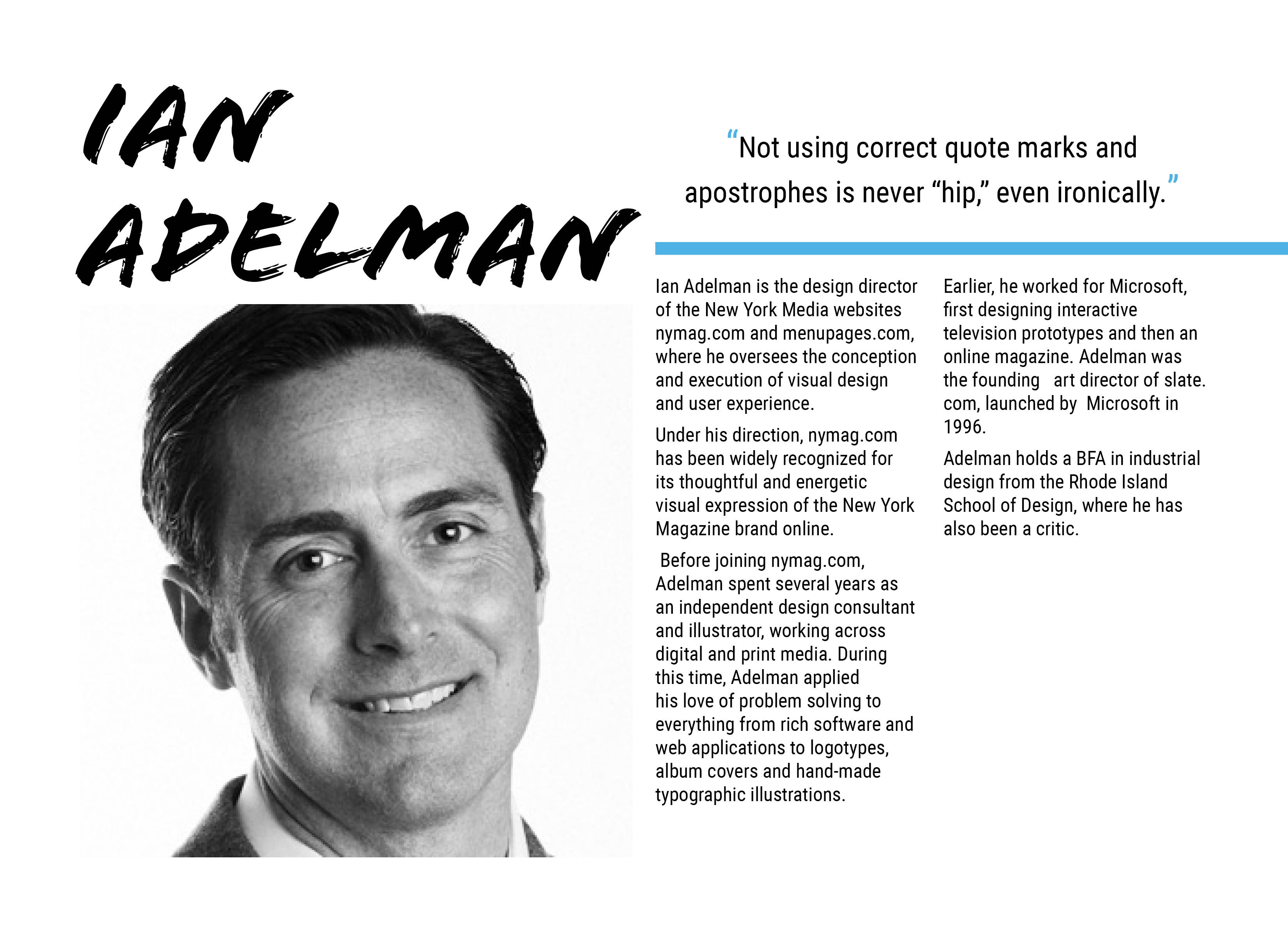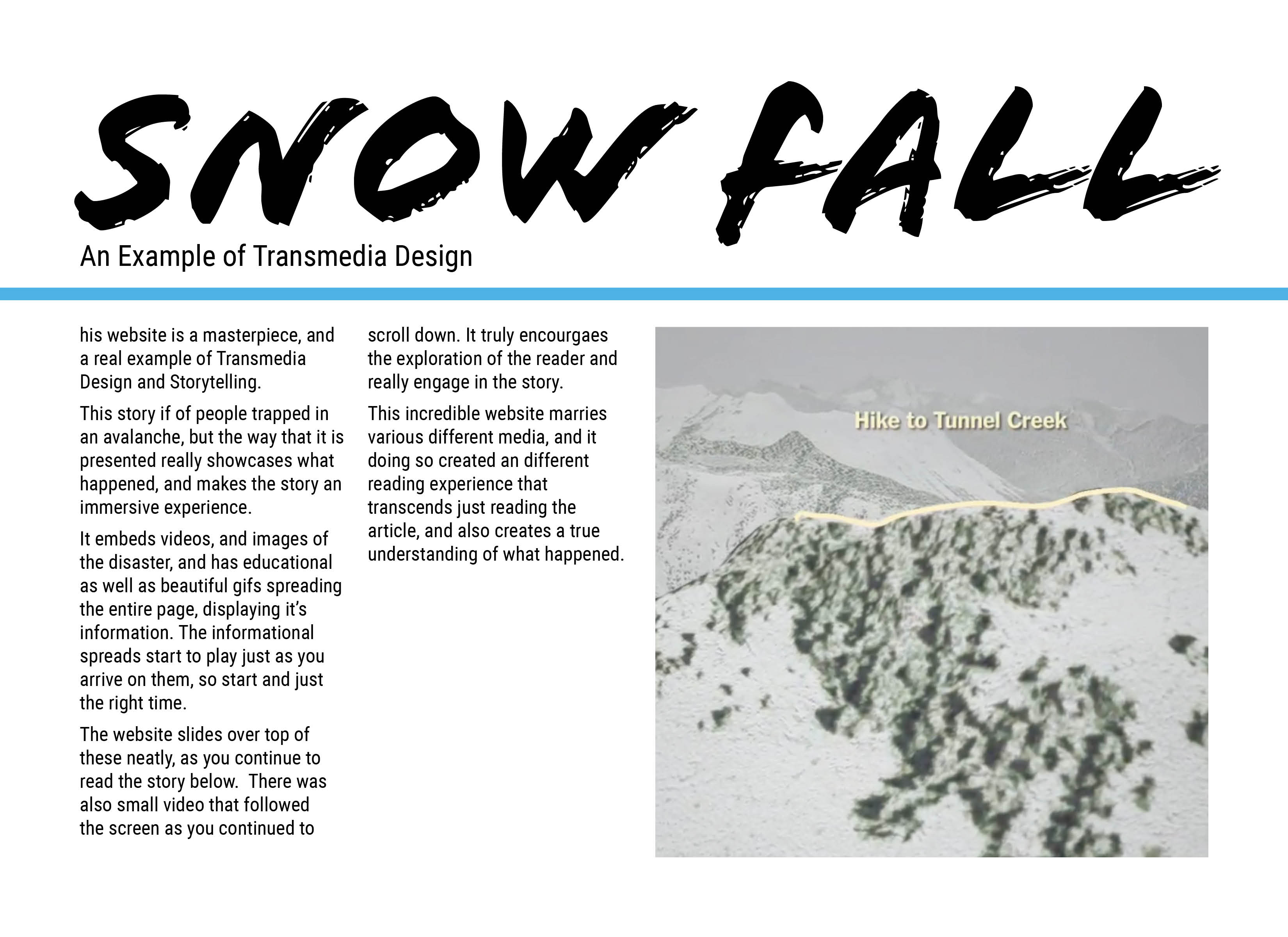Reading
Chapter 16 of the reading is touching on something we have not even considered in class, although now that I have touched on it, I can see how important it is. This chapter talks about the version of the website for printing and how you have to create another version of the website for the printer to actually print.
While there are many different stylesheets that can be made through the magic of CSS, the most common are all, screen, and print.
All applies to literally all the different types of devices, so the website you are creating will attempt to format itself the same way, despite it being a projector, a screen, or a printer.
Screen styles display are only for the computer monitors.
Print styles apply when the page is printed, like recipe websites that provide a more printer friendly version of their site.
It’s kinda the same as adding a normal stylesheet, and you can just name it ‘print’ rather than the default ‘stylesheet’.
ex) <link rel=”stylesheet” media=”print” href=”print.css”/>
While this isn’t going to come into play right now for our current project, this will be hand to know going in to the future. It’s also nice that this has been brought up, because we have not considered it in class.
Classwork
Working in class has shown me that arranging icons in a circle is incredibly difficult, and I don’t particularly recommend it to anyone. I’ve had to work through some jquery and other functions, but I’m glad it’s forced me to learn some of these things. I definitely think I’ll have to review/re-learn everything later, though.