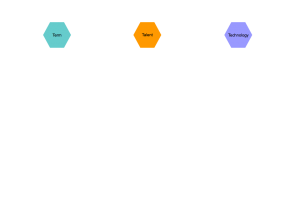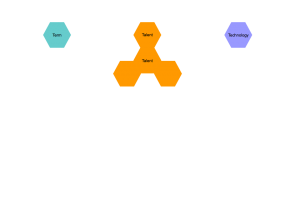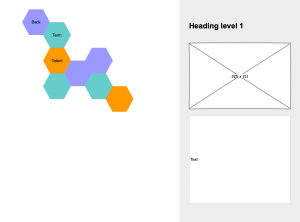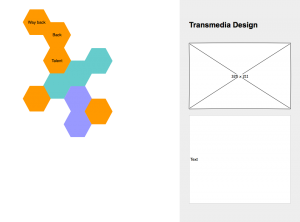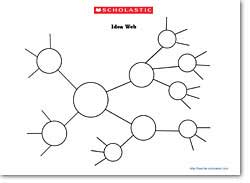Reading
Chapter 15
I discovered the three positions used in CSS coding. I’ll admit to fumbling in the dark for the most part with the first project.
Relative – The element would appear relative to where it would normally appear. So if I were to put a top value of 300px, that element would show up 300px below the default position from the html.
Absolute – This seems a little tricky, as you are specifying exactly where things are placed, so using it runs the risk of disappearing or ending up in some weird ass place. HTML doesn’t even know what to do with this bullshit, so it’s really detached and does whatever the hell it wants.
Fixed – A fixed thing stays exactly where you put it. You scroll, and that shit ain’t goin’ nowhere.
Static – The normal thing. I probably won’t ever use this, because it’s the normal top-down scrolling and stuff like that.
I’m so happy that the book uses a plethora of images to teach me how all of these things work. I might have to print them, cut them out, and then paste them all over my walls like a madman.