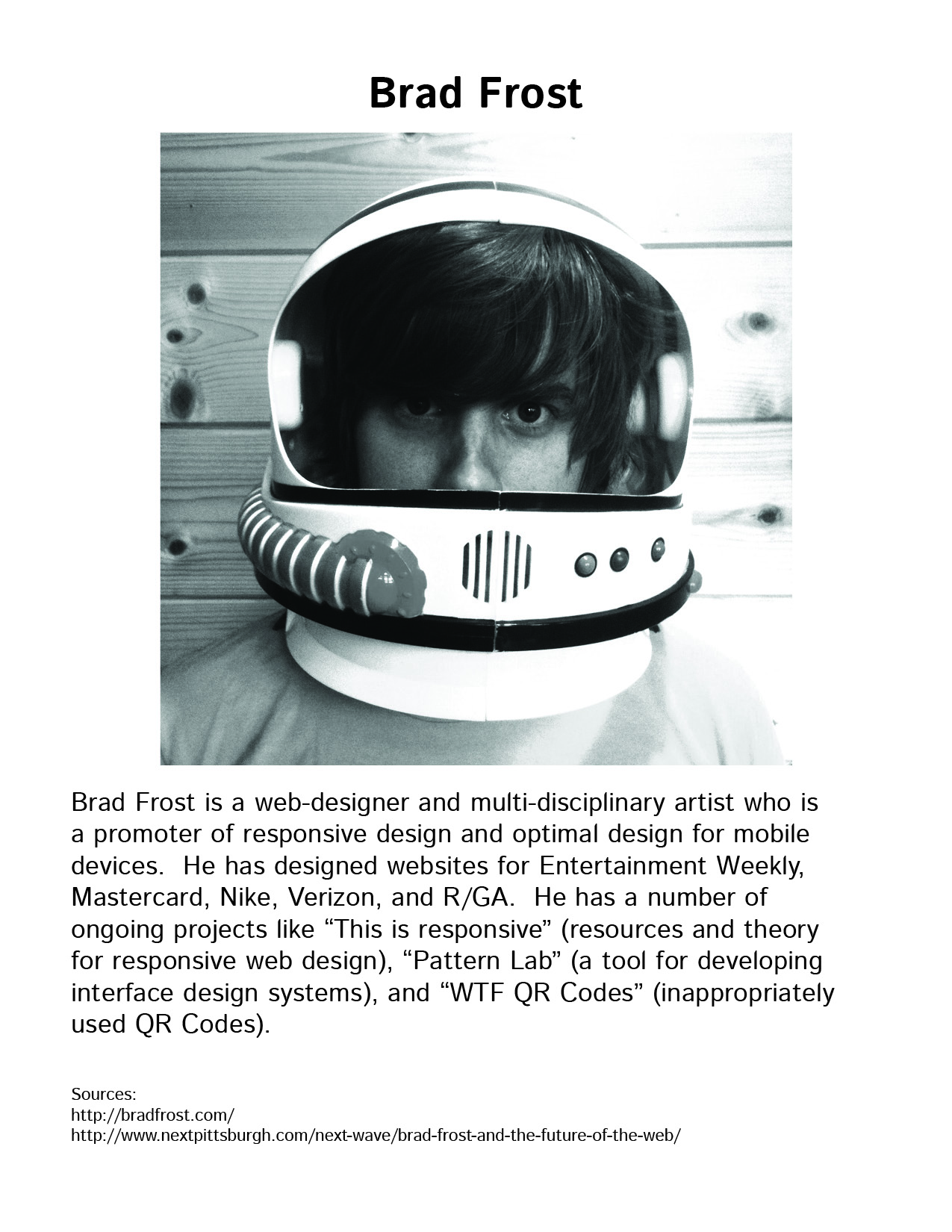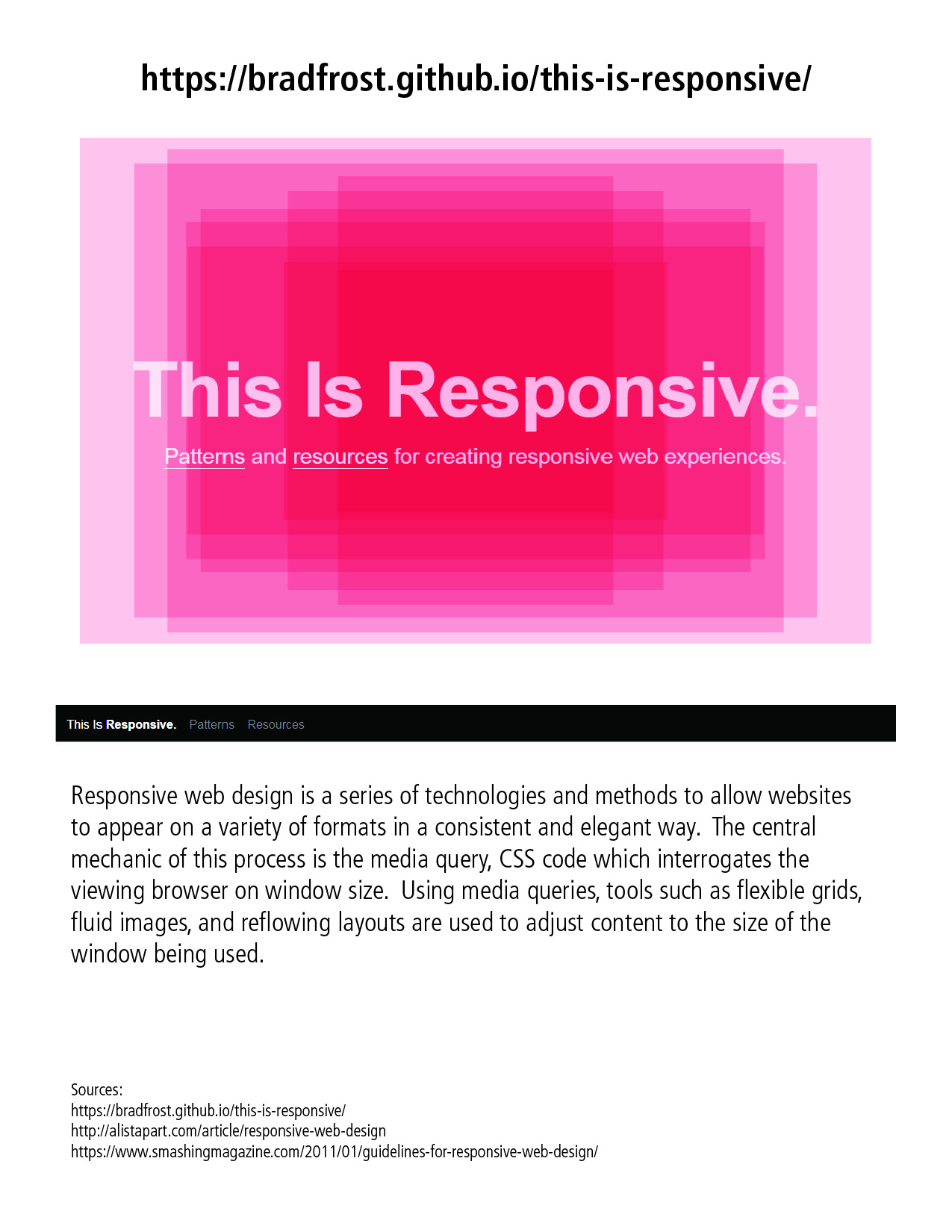The lessons on WordPress reignited some old memories.
I used to work at UNL and one of my responsibilities was using a content management system to update webpages. I think the CMS in question was called Liferay; it was the system IANR used before everyone had to upgrade to Drupal. My only training in the program was the bare minimum, non-technical training given to support staff supplemented by whatever documentation I could find. I suppose I got reasonably proficient at it.
That was years ago, but I think my training and experience using that program will help prepare me for using WordPress, at least somewhat. WordPress definitely has different (and I assume more efficient) architecture.
I’ve been going over our syllabi and I’ve decided to organize it in a way that will be more efficient (for me at least). The excel table which is below lists all the assignments and readings coming up and it will allow for modification to check off completed work.
GRPH 325 schedule