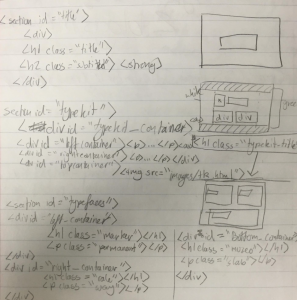As I began revising and resetting my term/technology/talent pages into a wireframe, I changed the typeface from Avenir to Open Sans. The two are very similar, meaning I can replace all the old text I carefully set in Avenir with Open Sans and only have to do minimal adjusting. Open Sans is a google font, so it will be much more convenient to code with.
Open Sans was commissioned by Google in 2010 and designed by Steve Matteson, the Type Director of Ascender Corporation. It is a humanist sans-serif with 5 weight variations, each with its own italic. According to Google:
“Open Sans was designed with an upright stress, open forms and a neutral, yet friendly appearance. It was optimized for print, web, and mobile interfaces, and has excellent legibility characteristics in its letterforms.”