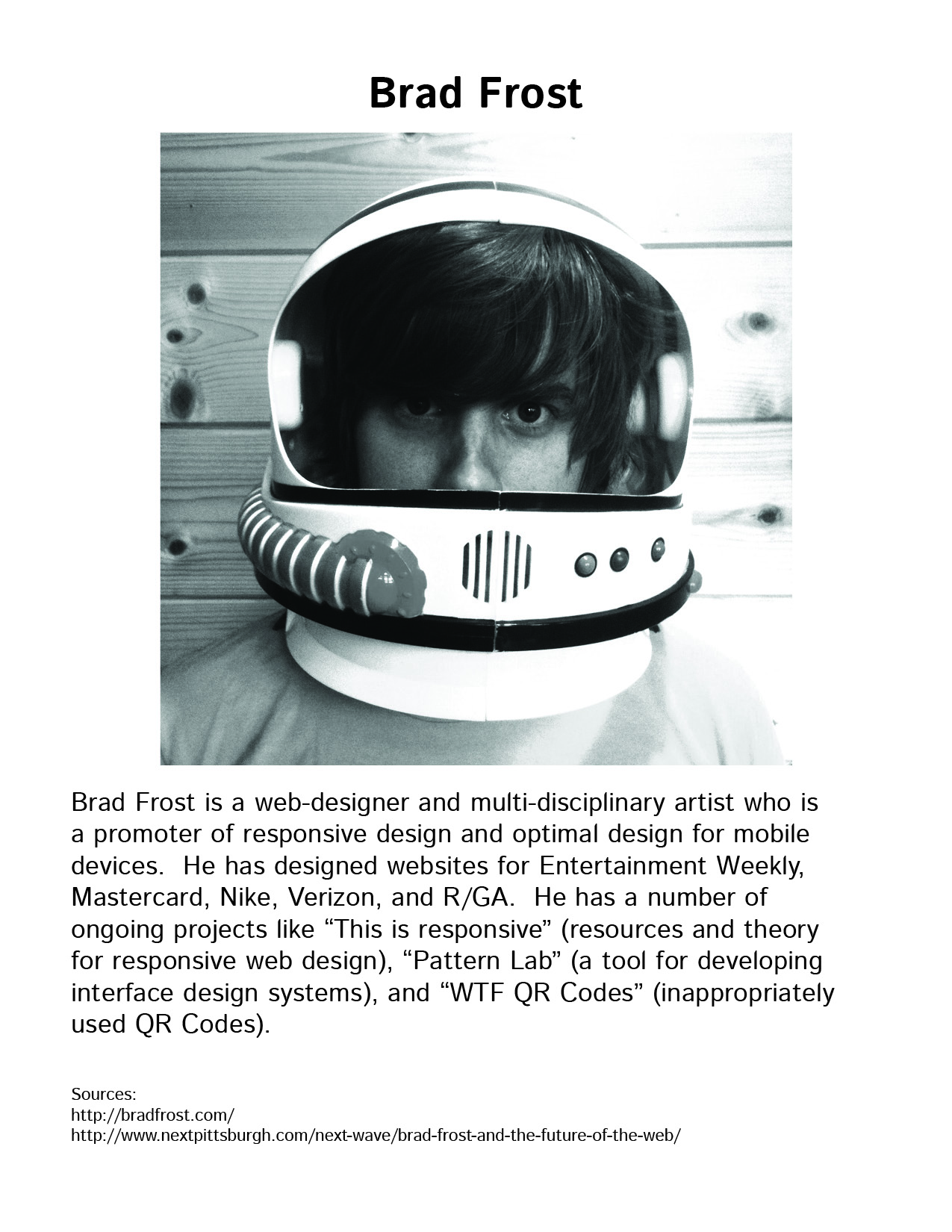Uncategorized
I have your tour scheduled for Monday, April 25th at 3:00-4:00 PM with Ali Roth.
The tour will start at our Hudl West office in Lincoln (151 N 8th St). Enter the building through the doors facing 8th St. (marked for Dozo Sushi). Take the elevator at the end of the hall to floor 2. Veer right out of the elevator to enter the doorway straight ahead. Our welcome crew will be there at the front desk. Let them know you are there to tour with Ali and they will contact her for you.
http://webdesign.tutsplus.com/articles/a-beginners-guide-to-wireframing–webdesign-7399
http://webdesign.tutsplus.com/articles/a-beginners-guide-to-wireframing–webdesign-7399
Reading | Chapter 09
Links are interesting to play with when coding because there are tricks you can add that other CSS properties cannot do. There are four types of links that browsers usually can recognize. Some links my direct you to a home page and while others direct you in different directions. I may even want to add a button. When styling a button, adding pseudo effects could make it look more legitimate.
Class
It won’t be long until my website will need a navigation menu. Knowing this, I will need to start designing some different ways of displaying this. I am actually very excited because this really leaves me room to play with new and unique designs. I definitely want to try something out of the ordinary, however I cannot determine if it’ll be 100% original, considering how large the World Wide Web is. My only worry will be how to code it. Looking forward, I will not be discouraged by my lack of experience in coding and just give it a whorl. After all, it doesn’t hurt to try. Right?
When dealing with a problems that don’t quite click for me, it can be a good solution to just write it out by hand, take a step back and recognize how I get from point a. to point b. That is why a couple of classmates and I did so on a large white board to figure out how to begin coding our page. There’s a lot I still need to learn, but at least I can now understand the basic fundamentals in creating a webpage.
It is also important to stay organized when coding. During the process of developing a webpage, I began with several files, which got a little busy. This was especially true with all the font files I needed for only three fonts. By splitting the overall project into four separate files (fonts, CSS, Images and HTML) I could stay organized enough to move through smoothly. However, another way to become evening more organized is through the coding process. It wasn’t until I started actually coding a project from basically scratch when I needed to turn to help. So, I turned to my roommate who has a lot of experience coding and he told me that a good way to get confused is by not organizing separate lines in your code. By just indenting each line according to where it lies within each system, I was able to recognize my process better. It’s starting to make a lot of sense!
Reading | Chapter 8
When adding images to my website, I have to consider a handful of things. Most importantly I need to remind myself about downloading speed, but also its quality. There are three main formats for images that CSS will recognize the best – JPEG (Joint Photographic Experts Group), GIF (Graphics Interchange Format) and PNG (Portable Network Graphics). Each format will display different results. GIFs generally download slower than PNGs and JPEGs, but can ready type better and has an animation feature. JPEGs are ideal for photographs because of how many colors it can display. They also download the fastest of the three. PNG formats are best for layering transparencies and have slightly better image quality and downloading speed than GIFs. With this in mind my website can now display images or animations in a more considerable way.
I was initially very nervous about coding the beautiful type project, but the knowledge that Illustrator has some web based features that will help with layout placement. Practicing in class the function of inheritance and classes has definitely built up my confidence in coding. I am starting to realize organization is key to avoiding a hot mess of code. Just looking over the basics that have been covered in class it is obvious that it can be very easy to lose track of where the <>, {} and / go, as well as, where they start and where they end. Hopefully I will be able to keep everything in order and make my life easier…
Create CSS from Illustrator CC by BrianWoodTraining
Illustrator CC now has the ability to create CSS (and images) from content in your artwork using several methods and a new CSS Properties panel. Great way to copy a bit of CSS from your design or save the entire design CSS.
6/21/13 – 15 minutes
https://youtu.be/-cibAtAxW_g
New ways to take Adobe Illustrator CC artwork to any screen by Terry White
Terry White does a HOW DesignCast on using Adobe Illustrator CC to create graphics for web, mobile and print design. Learn how to create CSS from Illustrator, use Symbols to streamline your workflow and NEW features introduced in Illustrator CC to help you draw easier.
April 2014 – 55 minutes
https://youtu.be/y9a29r-TIrI