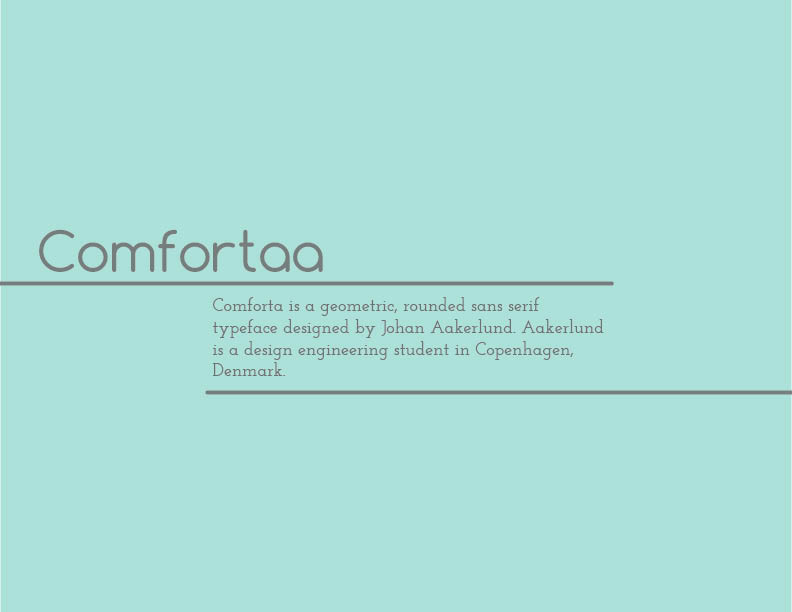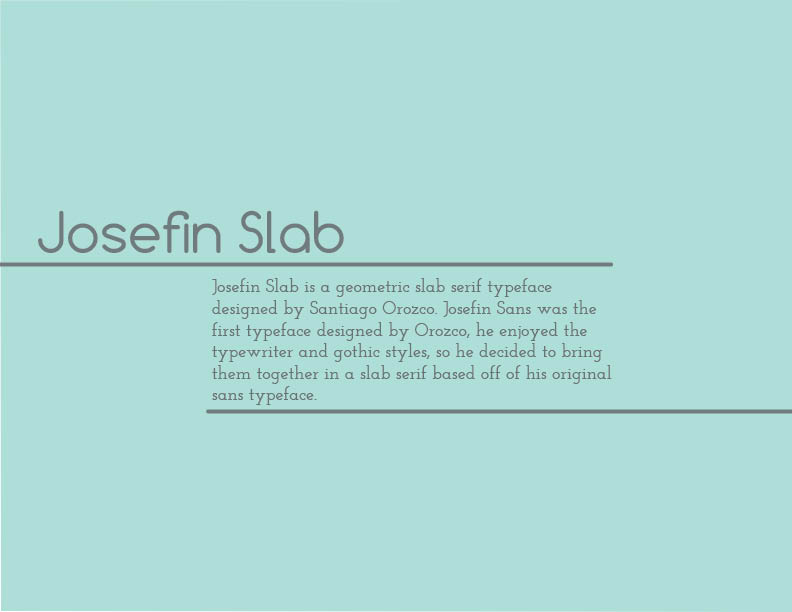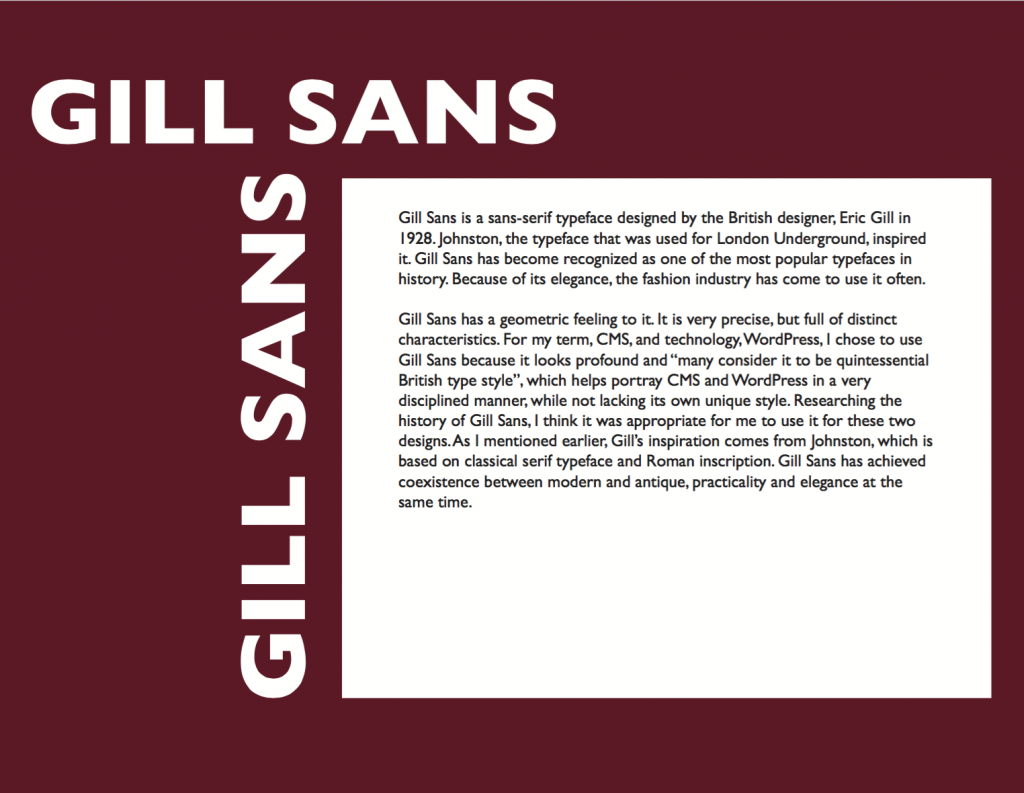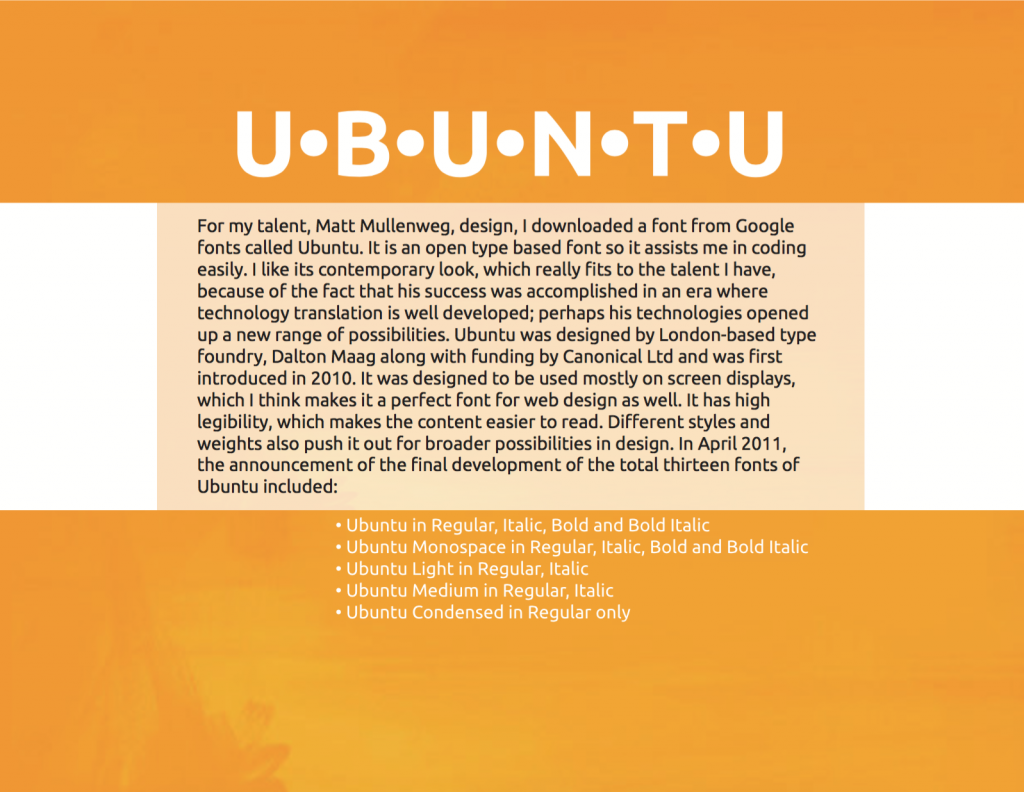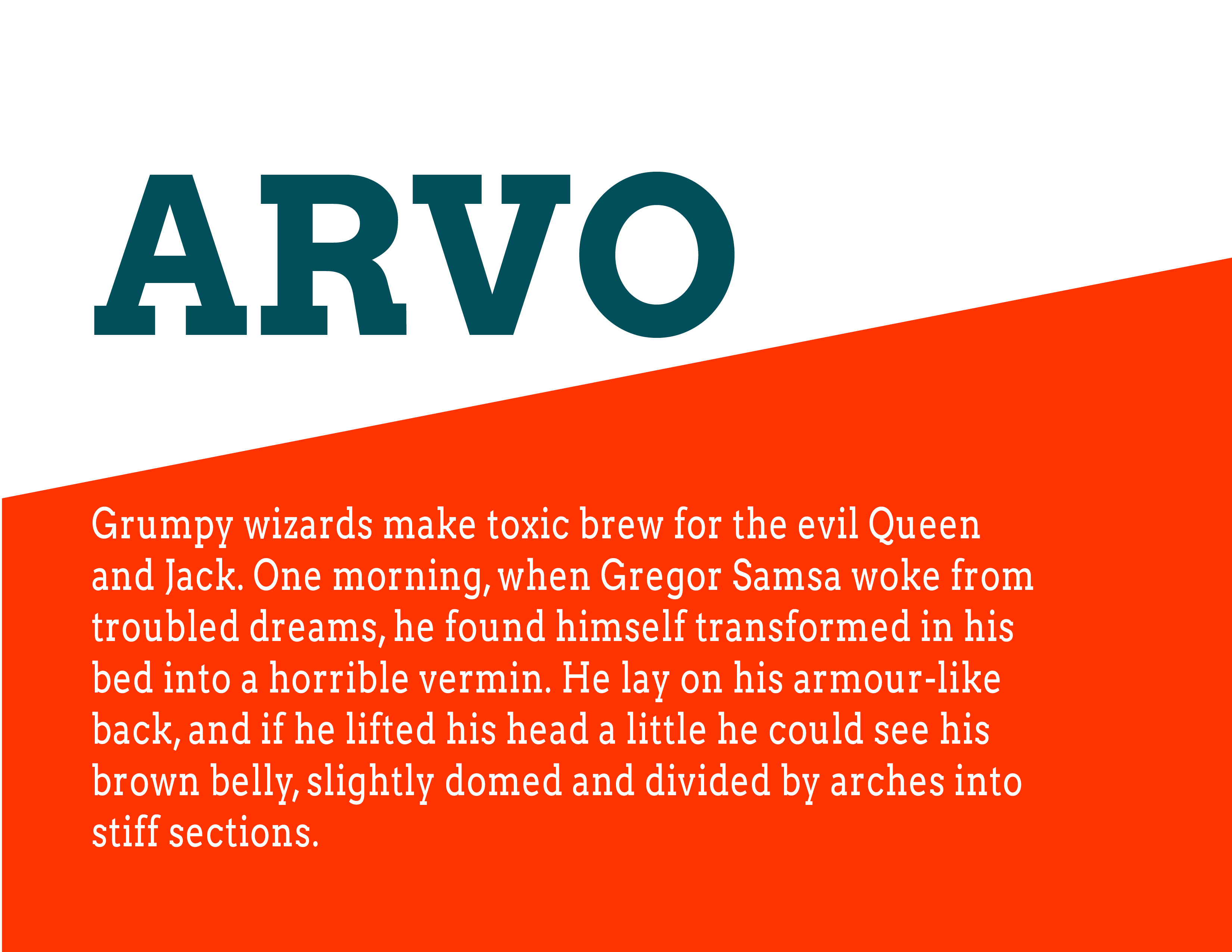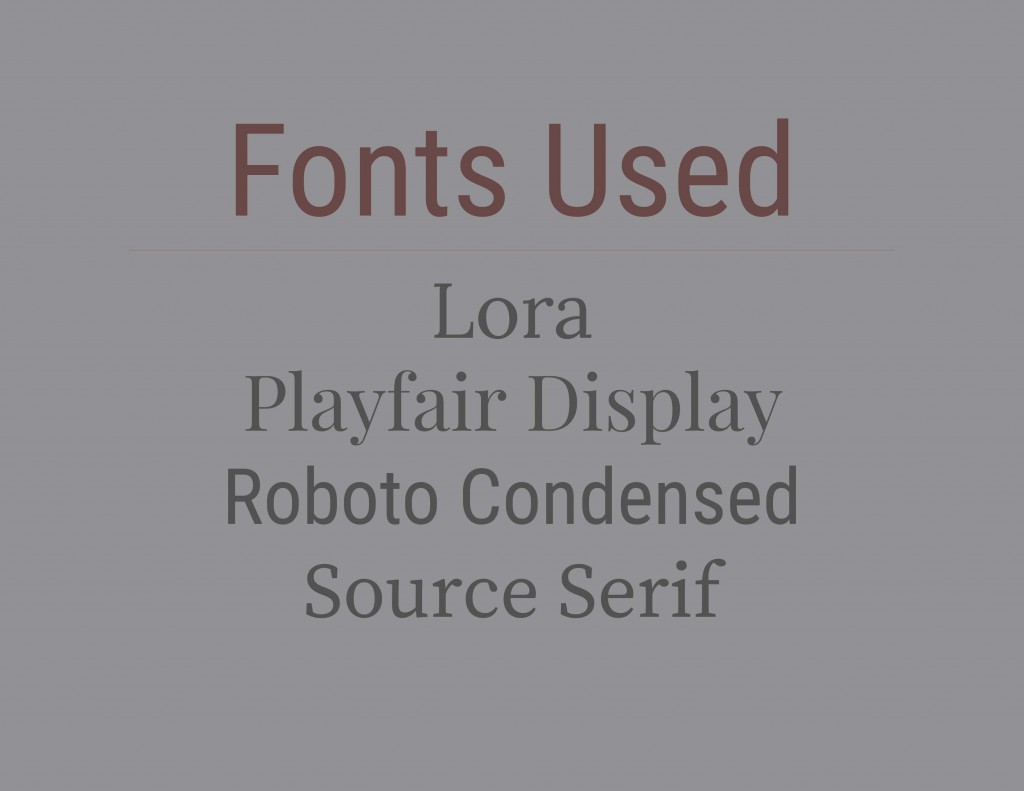For this project, I felt that the concept of “Universal Type,” had to somehow incorporate the most ubiquitous font seen around the world, Helvetica. Helvetica is functional, utilitarian, and it seems to fit the theme. However, I feel that using Helvetica is too easy. It’s already familiar to a lot of people and it’s free in many of it’s forms. Helvetica may be one of the safest font choices. However, I want that sleek, sans-serif look that says, “I’m modern, I fit in just about everywhere and I know what I need to do.” How could I not choose Helvetica? How I actually use it will be another issue, but I found a similar font to complement this old classic.
MontSerrat is a free web font accessible from Google Fonts. I chose this font because it shares enough of the sans-serif utility of Helvetica, but feels a little more unique. The fonts juxtaposed together bring out the weightier characters of MontSerrat and shows some further reductions in the letter form shapes. I think both fonts work as headlines and body copy, so I’ve elected to do more headlines with MontSerrat, and left the Universal Type headline in Helvetica.
Today we were given multiple lists of popular web fonts from 2015 and Colleen shared some great resources for displaying your type and choosing color palettes for coding. Finally, I thought that chapter 6 and onward of the CSS3 Missing Manual text is really helping me understand how to code these 24T assignments. I should be doing for Code Academy refreshers.
Snow day tomorrow?