I am looking forward to purchasing a WordPress template to customize my portfolio site. My current site is bare-bones, almost to a fault. I have yet to browse what’s out there, but I am curious how different templates will affect the capabilities of a site. Many of the portfolio sites I’ve visited, sites that belong to friends and acquaintances, are hosted to Behance or WordPress. They are ridiculously stunning. My goal is to come away from this semester with a solid grip on WordPress possibilities and have a potentially-stunning site.
Charles Wetzel
Animation and coding, colliding at full force inside my brain. I feel like I have gathered a lot of info on what tools to use for animation, where to go to find tutorials for animation, but I still lack a necessary experiential foundation with animation. I stumbled across many different tutorials for Edge Animate, but I could not locate the program through the Creative Cloud. Instead, the Animate CC kept popping up as the closest option. Having downloaded it and spent 4-6 hours tinkering with tweens and transforms, I think I get how the software works, but I still don’t have the finished animations I need for my site. My one buoy of hope is an animator from Australia named Jazza how has an hour and 40-minute tutorial that really breaks down every piece of Animate CC. While helpful, I still have some gaps to fill when it comes to translating and publishing animations for the web. Export options for GIFs and SVGs are there, but it all has yet to come together for me. Below is the link to his tutorial if you find yourself wanting a better grasp of Adobe Animate CC
I was worried that my Bamboo prototype would not have enough content. Compared the impressive and ambitious layouts of my classmates, my project seemed either to sparse or under-developed. I tried not to vary my design too much from the wireframe. I also kept a clear goal in mind that anything I put down and planned to animate had to be something I knew I could code (with some help from Coleen or my peers).
Again I was super impressed with the subject matter covered in my classmates’ designs. Michael’s was especially interesting, tackling a subject that I had never thought about before that critique. I am also very excited to see how the constellation page will interact.
I feel a pinch of sorts with the semester ending and a small handful of classes left to get help and make progress (and hopefully learn).
I’ve invested 6-7 hours collecting photos and textures to inspire the project. I’ve attempted some bamboo trees and leaves, as well as textures and themes. The color palette is working itself out and I should be able to make some real progress today / this week. As for the animations and soundFX, I have made zero progress. I’m not sure if I will spend break doing animation tutorials or if I will be able make custom animations by then. SoundFX should be doable if I can access some generic audio files online. How to code it into CSS will be a different issue, but I will save that for later.
I am making my Unit 3 project all about Bamboo. I want to make a friendly, luscious-green page about the versatility and environmentally-friendly uses for Bamboo. Below is my wire frame. I thought that the wire frame process is really difficult because I’m concerned about my ability to accurately communicate the intended animations. What do you think?
For my navigation site, I opted to combine all the TECH, TERMS, and TALENT into a group of 72 bubbles that could be accessed from a homepage. Users can try a search in the search bar or hover over the bubbles to find the terms. I felt that the TYPE portion of this semester is integrated into the above 72 in many ways, so it’s covered in that sense, but not in a specific link. Below is my layout
-Charles Wetzel
Creating unique navigation. This concept is not something I have ever had to encounter before. Site navigation was something that I noticed when it was done really well or really bad, but I never made the creative leap to imagine what the creative process was like behind the design. It always just seemed that the navigation was built around the information, but seeing some of the memorizing examples from class, the limits seem endless. Not having to actually program the navigation is plus for sure, freeing up many more ideas, but still the possibilities of what could be done are not even apparent. I don’t know what it is that that I am not thinking of — is the best way to put my conundrum.
The one idea I did come away with has to do with interactive bubbles, cleanly laid out in a grid with a search bar so that users have the option to A: search for a term or subject and peruse the results, or B: Click on the bubbles to reveal singular topics / terms / tech / or people. The B approach encourages more of an exploratory clicking since the list of all available topics is not made explicitly clear or compiled into a list. The sketch is linked below.
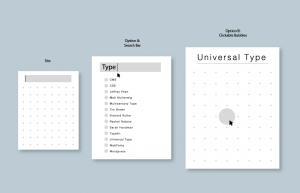
I titled this post Feeling Better for two reasons. I was sick Monday and had to miss class. While I feel better, I still am overcoming some of the side-effects of a severe head/sinus cold. Missing this class puts a lot of anxiety into my day today. This class has been challenging. Every class is a wealth of information that takes many more hours to process and understand. Missing an entire class means trying to take in twice the amount of info and processing it in one sitting. I know from last week that Monday began a transition out from thinking about code hierarchy and into navigation. This added layer of complexity really intrigues me, but I hate to be starting into it a day behind everyone else.
Feeling better also relates to my relationship with this class. I feel more confident with each class that coding will make sense and come naturally if I stick with it each day. Each day is the important take away. While I was sick, I differed more attempts to code in favor of less-analytical thinking, like a drawing assignment or Photoshop project. Having been away from it for 4 days or so means I have to really dig in today to stay on track and find time to make-up for the days not coding. Practice practice practice.
While my symptoms continue to change, I look forward to getting back to class and learning a lot of valuable coding skills and critical thinking. Here’s to hoping I recover soon.
I have completed a first-draft-esque skeleton of my HTML code for the 4Ts project. Monday’s class helped get me thinking about breaking down a design into basic containers, text blocks and images. The CSS will supposedly bring it all together, but I am very doubtful. I know I need more experience working with CSS on a long, hour-after-hour chunks to really commit it to memory and deep understanding. I am still very curious how the Adobe Illustrator portion will help resolve the unfinished qualities of my current code. For me, the most challenging part of CSS + HTML coding is resolving issues when there is not a simple spelling error or tag error. Having the ability to fine-tune the digital design to match the printed version still feels very daunting. CSS still feels a bit like a mystery, but less and less so as we work with it in class. After Wednesday’s class I expect to have a better handle on my limits with CSS as we get empowered through some Illustrator export techniques. Using the perspective of now versus when the class started, I can see a lot of progress with my overall logic when thinking about code. I look forward to more coding!
-Charles
Monday’s class will be the follow-up class to a very interesting process for generating CSS from Adobe Illustrator. I had seen something like this done only once before, but not having any prior CSS knowledge, I could not appreciate what I was watching. The cross-over from Illustrator to CSS would save me incalculable moments of time rendering my 4Ts project in HTML. I wonder, what are the limitations to this exporting process? How much additional HTML and CSS coding will it require outside of the data generated from Illustrator? I suspect that the entire project cannot just be exported perfectly from Illustrator into Dreamweaver. I hope to come away from Monday’s class with a clear understanding of the Illustrator limits, plus some clear methodology for successfully coding at least one of the 5-to-6 pages. As Colleen mentioned, file organization will be key.
Chapter 7 discuss the box models and all the ways we can add space between content. I will have to remember that browsers won’t just add two elements’ margins together, but instead apply the larger of the two values. When I first attempted laying out my 4Ts project, I realized that something was happening to throw it off. I think that this concept was definitely part of the issue.
I can also see a lot of value for the overflow:hidden command in future layout designs to keep content cleanly separated.
-Charles